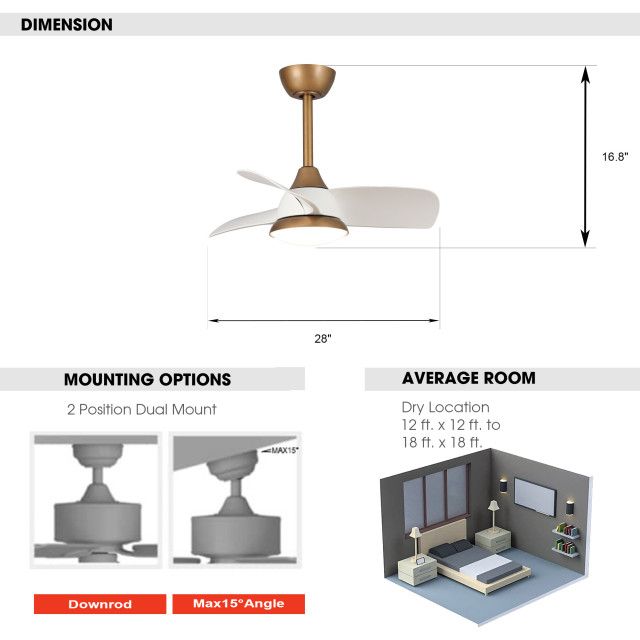Ceiling fans, those unsung heroes of home comfort, can sometimes throw a wrench in the works. They might wobble, refuse to spin, or hum a tune you didn’t ask for. But before you call an electrician, take a deep breath. Many ceiling fan problems have simple fixes you can handle yourself. This guide is here to help you diagnose and conquer the most common issues, saving you time, money, and the frustration of a stuffy room. Let’s dive in and get those blades whirring again.
Let’s be honest, there’s nothing quite like the gentle breeze of a ceiling fan on a hot day. They’re a practical and stylish addition to any home, helping to circulate air, cool things down, and even save on energy costs. But like any appliance, ceiling fans can encounter their share of problems. Fortunately, most of these issues are fairly easy to troubleshoot and fix. This article aims to equip you with the knowledge and confidence to tackle common ceiling fan issues, transforming you from a frustrated homeowner to a savvy DIY troubleshooter. We’ll cover everything from wobbly blades to non-functioning lights, and everything in between. Prepare to become your own ceiling fan expert, and say goodbye to those annoying fan failures!
The Wobble Woes: Addressing a Shaky Fan
A wobbly ceiling fan is more than just a cosmetic issue; it can be a sign of a larger problem, and it’s definitely annoying. The most common cause of wobbling is unbalanced blades. Here’s how to fix it:
- Check the Blade Balance: Use a blade balancing kit (available at most hardware stores). These kits usually include a clip that you attach to each blade and a weight to help balance them.
- Tighten the Screws: Make sure all screws securing the blades to the fan motor and the blade holders are snug. Sometimes, simply tightening a loose screw can solve the problem.
- Inspect the Blades: Look for any damage, like cracks or warps, on the blades. Replace any damaged blades.
- Check the Mounting: Ensure the fan is securely mounted to the ceiling. If the mounting bracket is loose, it can cause the fan to wobble. Tighten the bracket screws or, if necessary, remount the fan.
The Silent Treatment: When Your Fan Won’t Spin
If your ceiling fan refuses to spin, there are a few things to check. First, and foremost, safety first: always turn off the power to the fan at the circuit breaker before doing any electrical work.
- Power Supply: Is the fan receiving power? Check the circuit breaker to ensure it hasn’t tripped. Also, test the outlet where the fan is plugged in (if it’s a plug-in model) with another device to confirm it’s working.
- Pull Chain Issues: If your fan has pull chains, make sure they haven’t become tangled or broken. Sometimes, a jammed chain is all it takes to stop the fan.
- Motor Issues: A faulty motor is a more serious problem, but it’s less common. If you’ve checked everything else, the motor might need to be replaced. This is usually something you’ll want to call a professional for, unless you’re comfortable with electrical work. Before you do that, make sure the capacitors are okay. They are small components that help start the motor. Replacing them is a fairly easy task, and you can find replacement parts online.
Light Problems: Illuminating the Issues
Ceiling fan lights can be tricky. Here’s how to solve some common lighting issues:
- Bulb Problems: This is the most common issue. Try replacing the bulbs. Make sure you’re using the correct type and wattage.
- Loose Connections: Check the wiring connections inside the light fixture. Loose wires can cause flickering or no light at all. Again, always turn off the power first. Carefully remove the light fixture’s cover and check the wire connections. Make sure they are secure.
- Dimmer Switch Issues: If you have a dimmer switch, it might be the culprit. Try bypassing the dimmer (temporarily connecting the wires directly) to see if the light works. If it does, the dimmer switch needs to be replaced.
- Ballast Problems (for fluorescent lights): If your fan uses fluorescent bulbs, the ballast might be faulty. This is a component that regulates the power to the bulbs. Replacing a ballast can be tricky, and you might need to consult an electrician.
Speed Control Struggles: The Right Rhythm
Having trouble with the fan speeds? Here’s what to check:
- Pull Chain Issues: Make sure the pull chain is functioning correctly and hasn’t become detached from the speed selector mechanism inside the fan housing.
- Remote Control Issues: If your fan has a remote, make sure the batteries are working and that the remote is properly paired with the fan. Consult your fan’s manual for pairing instructions.
- Wall Control Issues: If you use a wall control, check the wiring connections and make sure the control itself is functioning correctly. You might need to replace the control.
- Capacitor Problems: The capacitor can also affect fan speeds. A faulty capacitor can cause the fan to run at only one speed or not at all. Replacing the capacitor is a relatively simple task.
The Hum and Buzz: Noise Nuisances
Unwanted noise from a ceiling fan can be incredibly frustrating. Here’s how to track it down:
- Loose Parts: The most common cause is loose screws or bolts. Check all screws and bolts on the blades, motor housing, and mounting bracket. Tighten any loose ones.
- Blade Alignment: Ensure the blades are properly aligned. Even a slight misalignment can cause noise.
- Motor Issues: A worn-out motor can make a humming or buzzing noise. This is often a sign that the motor is nearing the end of its lifespan. Consider replacing the fan.
- Wiring Issues: Loose or improperly secured wiring can also cause noise. Inspect the wiring inside the fan housing and make sure everything is secure.
- Lubrication: Some older fans might benefit from lubrication. Check your fan’s manual to see if it recommends lubrication and, if so, where to apply it.
Safety First: A Crucial Reminder
Whenever you’re working on your ceiling fan, prioritize safety. Here are a few important safety tips:
- Turn off the Power: Always turn off the power to the fan at the circuit breaker before doing any electrical work.
- Use the Right Tools: Use insulated tools to prevent electrical shock.
- Follow Instructions: Carefully follow the manufacturer’s instructions for your fan model.
- If in Doubt, Call a Professional: If you’re not comfortable working with electricity, or if you’re unsure about any repair, call a qualified electrician. It’s better to be safe than sorry.
- Inspect Regularly: Periodically inspect your fan for signs of wear and tear, such as loose screws or frayed wires. Address any issues promptly.
Troubleshooting your ceiling fan doesn’t have to be a daunting task. With a little know-how and the right approach, you can often diagnose and fix common problems yourself. Remember to always prioritize safety, and don’t hesitate to seek professional help if you’re not comfortable with the repair. By following the tips in this guide, you’ll be well on your way to enjoying a smoothly functioning ceiling fan and the comfort it brings. Now go forth, troubleshoot, and keep your cool.