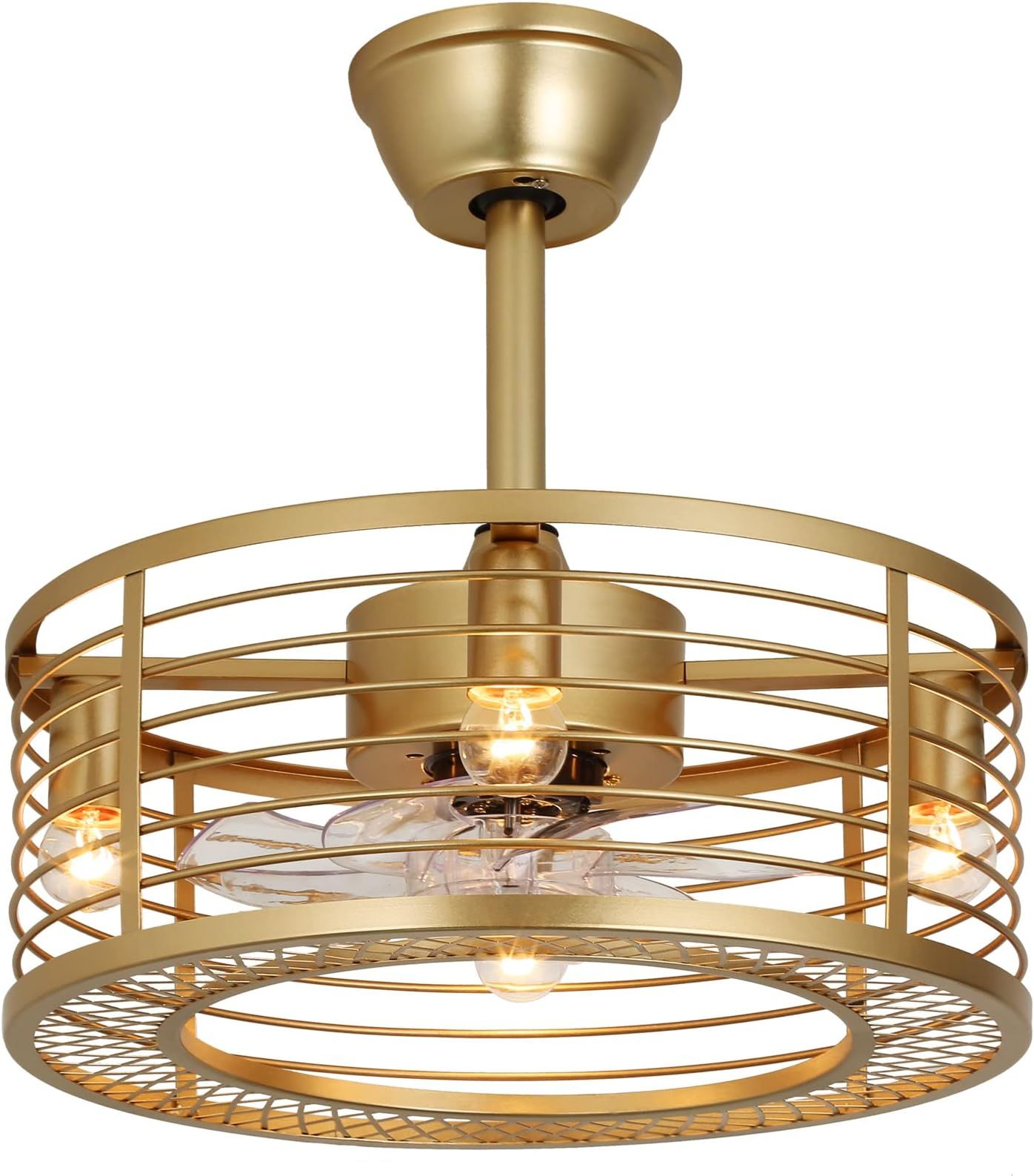Crystal ceiling fans are stunning additions to any home, but like all things, they can sometimes encounter problems. From flickering lights to blades that won’t turn, these issues can be frustrating. This guide is here to help you identify and fix the most typical problems, ensuring your fan continues to add elegance and comfort to your living area. We’ll delve into common glitches and, more importantly, provide you with straightforward, actionable solutions you can use right now. Ready to get your fan back to its best? Let’s dive in.
Crystal ceiling fans, with their dazzling beauty, bring a touch of glamour to any room. But when they start to malfunction, it can be a real downer. Maybe the lights are on the fritz, or the blades are sluggish or not spinning at all. Before you call a technician, let’s explore some easy fixes. This guide breaks down common problems and provides easy-to-understand solutions, so you can get your fan working again and enjoy its beauty. We’ll cover everything from simple fixes, to more involved troubleshooting, ensuring your crystal fan keeps adding a touch of sparkle and coolness to your space. And, remember, we’re going to keep it simple, so you don’t need to be an electrician to understand this stuff.
The Fan Doesn’t Turn On
One of the most common issues is a fan that refuses to start. First, check the obvious: is the wall switch turned on? Sometimes, it’s as easy as that. Next, inspect the remote control (if you have one). Make sure the batteries are fresh and that the remote is correctly paired with the fan. Try pressing the ‘on’ button a few times, and see if the fan responds. Another thing to examine is the circuit breaker. A blown breaker is a frequent culprit. Go to your electrical panel and check if the breaker for the fan has tripped. If it has, flip it back to the ‘on’ position. If the breaker trips again immediately, there might be a more serious electrical issue, and you should call an electrician.
Here’s a real-world example: I had a fan that wouldn’t start. After checking the switch and remote, I looked at the breaker, and sure enough, it was tripped. Resetting it fixed the problem. Easy, right?
- Check the Wall Switch: Is it on?
- Remote Batteries: Are they fresh, and is the remote synced with the fan?
- Circuit Breaker: Has it tripped?
The Fan Blades Wobble or Shake
A wobbly fan isn’t just annoying; it can also be a sign of a bigger problem. Start by checking the fan blades. Are they all securely attached to the motor housing? Sometimes, a loose screw is the root of the issue. Use a screwdriver to tighten the screws on each blade. Next, consider the balance of the blades. Use the balancing kit that came with your fan (if you have it). This usually involves attaching a small clip to a blade and seeing if the wobble improves. If it does, move the clip around until you find the spot where the wobble is minimized. If you don’t have a balancing kit, you can often buy one at a hardware store.
- Tighten Blade Screws: Ensure all screws are securely fastened.
- Blade Balance: Use a balancing kit to correct any imbalances.
- Inspect Blades: Make sure the blades are not damaged or warped.
The Fan Lights Aren’t Working
If the lights aren’t working, but the fan is, the problem is likely in the light fixture itself. First, check the light bulbs. Are they burned out? Replace them with new ones of the correct type and wattage. Be sure to turn off the power at the breaker before changing light bulbs. Next, inspect the light fixture connections. Sometimes, the wires can become loose. Carefully check the connections inside the light fixture (again, after turning off the power) and make sure everything is secure. If the bulbs are fine and the connections look good, the problem might be with the light kit itself. In this case, you might need to replace the light kit or call a professional.
- Check Light Bulbs: Replace any burnt-out bulbs.
- Inspect Connections: Ensure wires are securely connected.
- Light Kit Issues: Consider replacing the light kit if problems persist.
The Fan Makes Noise
A noisy fan can be a real nuisance. First, try tightening all the screws on the fan, including the blade screws, the light fixture screws, and any screws on the motor housing. Sometimes, vibrations from loose screws are the source of the noise. Next, check the motor. Over time, the motor can become dusty. Clean the motor housing with a soft cloth. If the noise persists, it could be a sign of a problem with the motor itself. In some cases, lubricating the motor bearings can help, but this is often best left to a professional. Finally, listen to the type of noise. Is it a clicking sound, a buzzing sound, or something else? This can help you pinpoint the source of the problem.
- Tighten All Screws: Check and tighten all screws.
- Clean the Motor: Remove dust and debris from the motor housing.
- Motor Lubrication: Consider professional lubrication if noise persists.
The Remote Control Isn’t Working
If your remote control isn’t working, there are several things you can try. The first, and easiest, is to check the batteries. Replace them with fresh batteries. Next, make sure the remote is correctly synced with the fan. Most fans have a specific pairing process (usually involving pressing a button on the fan and the remote simultaneously). Consult your fan’s manual for the exact steps. Also, make sure there aren’t any obstructions between the remote and the fan. Walls, furniture, or other items can interfere with the signal. Finally, check the remote’s signal frequency. Some fans have multiple frequency options. Make sure the remote and the fan are set to the same frequency. And, if all else fails, it might be time for a new remote or a visit from a technician.
- Replace Batteries: Use fresh batteries in the remote.
- Sync the Remote: Follow the pairing instructions in your manual.
- Check for Obstructions: Ensure nothing is blocking the signal.
Safety First: When to Call a Professional
While many fan problems can be fixed with a little DIY effort, there are times when you should call a professional electrician. If you are uncomfortable working with electricity, it’s always best to err on the side of caution and call a pro. If you smell burning plastic or see smoke, immediately turn off the fan at the breaker and call for help. Also, if you’ve tried the troubleshooting steps and are still having problems, it’s time to call a qualified technician. Electrical work can be dangerous, and it’s better to be safe than sorry. A professional can diagnose the issue, ensure your fan is safely repaired, and prevent any further damage.
- Burning Smell or Smoke: Immediately call an electrician.
- Uncertainty with Electrical Work: Seek professional help.
- Persistent Problems: If you’ve tried troubleshooting and the fan still isn’t working, call a professional.
Dealing with a malfunctioning crystal ceiling fan can be a pain, but by following these troubleshooting steps, you can often resolve the issue yourself. From checking the wall switch and remote to tightening screws and replacing light bulbs, many common problems have simple solutions. Always prioritize safety and remember that it’s okay to call a professional electrician if you’re not comfortable with electrical work or if the problem persists. With a little know-how, you can keep your crystal ceiling fan sparkling, spinning, and providing both beauty and comfort for years to come. So, next time your fan acts up, don’t fret. Take a deep breath, follow these steps, and get your fan back to its best. You’ve got this.